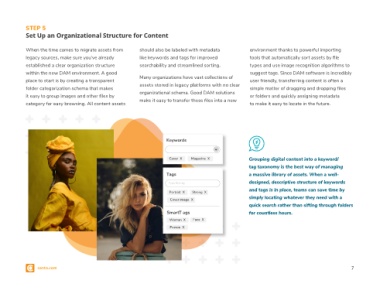Page 7 - Getting Started With Digital Asset Management
P. 7
STEP 5
Set Up an Organizational Structure for Content
When the time comes to migrate assets from should also be labeled with metadata environment thanks to powerful importing
legacy sources, make sure you’ve already like keywords and tags for improved tools that automatically sort assets by file
established a clear organization structure searchability and streamlined sorting. types and use image recognition algorithms to
within the new DAM environment. A good suggest tags. Since DAM software is incredibly
place to start is by creating a transparent Many organizations have vast collections of user friendly, transferring content is often a
folder categorization schema that makes assets stored in legacy platforms with no clear simple matter of dragging and dropping files
it easy to group images and other files by organizational schema. Good DAM solutions or folders and quickly assigning metadata
category for easy browsing. All content assets make it easy to transfer these files into a new to make it easy to locate in the future.
Keywords
Cover X Magazine X Grouping digital content into a keyword/
tag taxonomy is the best way of managing
Tags a massive library of assets. When a well-
Type thet ag designed, descriptive structure of keywords
and tags is in place, teams can save time by
Portrait X Strong X
simply locating whatever they need with a
Cover image X
quick search rather than sifting through folders
SmartT ags for countless hours.
Woman X Face X
Person X
7