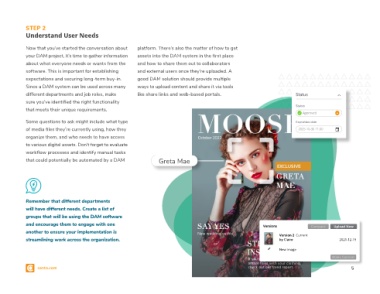Page 5 - Getting Started With Digital Asset Management
P. 5
STEP 2
Understand User Needs
Now that you’ve started the conversation about platform. There’s also the matter of how to get
your DAM project, it’s time to gather information assets into the DAM system in the first place
about what everyone needs or wants from the and how to share them out to collaborators
software. This is important for establishing and external users once they’re uploaded. A
expectations and securing long-term buy-in. good DAM solution should provide multiple
Since a DAM system can be used across many ways to upload content and share it via tools
different departments and job roles, make like share links and web-based portals.
sure you’ve identified the right functionality
that meets their unique requirements.
Some questions to ask might include what type
of media files they’re currently using, how they
organize them, and who needs to have access
to various digital assets. Don’t forget to evaluate
workflow processes and identify manual tasks
that could potentially be automated by a DAM Greta Mae
Remember that different departments
will have different needs. Create a list of
groups that will be using the DAM software
and encourage them to engage with one Versions Compare Upload New
another to ensure your implementation is
Version 2 Current
streamlining work across the organization. by Claire 2021-12-15
New image
Make Current
5