If you want to attract more customers and increase your visibility online, you need to get your business on Google Maps.
Google Maps is one of the most popular and widely used tools for finding local businesses, directions, and reviews.
By adding your business to Google Maps, you can showcase your products or services, provide useful information, and interact with your customers.
But how do you get your business on Google Maps? It’s not as hard as you might think. In fact, you can do it in just five easy steps. Here’s how:
Step 1: Create or Claim Your Google Business Profile Listing
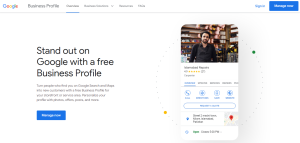
The first step to get your business on Google Maps is to create or claim your Google Business Profile listing. Google Business Profile is a free tool that allows you to manage how your business appears on Google Search and Google Maps.
You can use it to update your business information, add photos, respond to reviews, and more.
To create or claim your Google Business Profile listing, you need to have a Google account.
If you don’t have one, you can create one for free here.
Then, go to Google Business Profile and follow the instructions to verify your business. You may need to provide some details such as your business name, address, phone number, category, and website.
Step 2: Optimize Your Google Business Profile Listing
The next step is to optimize your Google Business Profile listing. This means making sure that your listing is accurate, complete, and up-to-date. You want to provide as much information as possible to help potential customers find and choose your business.
Some of the things you can do to optimize your Google Business Profile listing are:
- Add a catchy and descriptive introduction that summarizes what your business does and what makes it unique.
- Choose the most relevant categories and attributes for your business.
- Upload high-quality photos and videos that showcase your products or services, location, and team.
- Encourage your customers to leave reviews and ratings and respond to them promptly and professionally.
- Post regular updates about your business such as offers, events, news, and tips.
- Use the Q&A feature to answer common questions from customers and prospects.
Step 3: Add Your Business Location to Google Maps

The third step to getting your business on Google Maps is to add your business location to Google Maps. This will allow customers to see where your business is located, get directions, and check the distance and travel time.
To add your business location to Google Maps, you need to go to Google Maps and sign in with your Google account. Then, click on the menu icon at the top left corner and select “Add a missing place”.
You will see a form where you can enter the details of your business location such as name, address, phone number, website, hours, and category. You can also drag the map marker to adjust the exact location of your business.
Once you submit the form, your business location will be added to Google Maps within a few days. You will receive an email notification when it is live.
Step 4: Embed Your Google Map on Your Website
The fourth step is to embed your Google Map on your website. This will allow visitors to see where your business is located without leaving your website. It will also improve your SEO (search engine optimization) and make your website more user-friendly.
To embed your Google Map on your website, you need to go to Google Maps and find your business location. Then, click on the share icon at the top left corner and select “Embed a map”.
You will see a code that you can copy and paste on your website where you want the map to appear.
You can also customize the size and appearance of the map by clicking on the options below the code.
Step 5: Monitor Your Performance and Analytics
The fifth and final step is to monitor your performance and analytics. This will help you measure the impact of your efforts and identify areas for improvement.
You can use the Google Business Profile dashboard to access various metrics and insights such as:
- How many people have viewed or searched for your business on Google Search and Google Maps
- How many people have visited or called your business from Google Search and Google Maps
- How many people have requested directions or clicked on your website from Google Search and Google Maps
- How many people have left reviews or ratings for your business on Google Search and Google Maps
- How many people have interacted with your posts or Q&A on Google Search and Google Maps
You can also use other tools such as Google Analytics or Google Search Console to track the traffic and conversions from your website.
By monitoring your performance and analytics, you can learn more about your customers, their behavior, and their preferences. You can also use this information to optimize your Google Business Profile listing and your website to increase your visibility and conversions.
Enjoy the profits!
Getting your business on Google Maps is one of the best ways to grow your online presence and reach more customers. By following these five easy steps, you can create and optimize your Google Business Profile listing, add your business location to Google Maps, embed your Google Map on your website, and monitor your performance and analytics.




