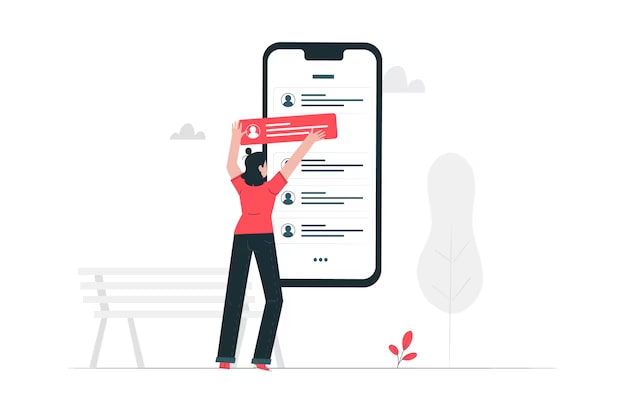In the world of online reviews, Google Reviews holds a special place. They are a powerful tool for businesses to build trust, attract customers, and strengthen their online reputation. Yet, it can be perplexing and frustrating when you leave a review, but it doesn’t show up as expected.
Why does my Google Review not show up? is a question that many users and business owners have pondered. In this comprehensive guide, we will unravel the mysteries behind this issue and provide you with insights and solutions to ensure your Google Reviews gain the visibility they deserve.
The Elusive Google Review Disappearance

1. Pending Moderation: A Common Culprit
One of the most common reasons for your Google Review not showing up is that it’s pending moderation. Google maintains strict review guidelines to ensure the quality and authenticity of reviews on its platform.
Before getting published, if your review raises any red flags, such as suspicious content or possible policy violations, it may go through a manual review process.
Solution
Unfortunately, patience is your best ally in this scenario.
Ensure your review complies with Google’s guidelines to increase the chances of approval without delays.
2. The Quantity Conundrum
If your review disappears into the digital abyss, it could be due to a lack of quantity. Google’s algorithms tend to rank businesses with a large number of reviews, relegating those with fewer reviews to the shadows.
Solution
Encourage customers to share their experiences by leaving reviews on your Google Business (GBP) profile. Over time, as you accumulate more reviews, they will gain greater visibility.
3. A Neglected Google Business Profile
Your Google Business profile is the linchpin for managing your online presence, including your reviews. If your profile is incomplete, outdated, or not optimized, it can hinder the visibility of your Google Reviews.
Solution
Take the time to ensure that your GB profile is complete, accurate, and engaging. High-quality images, relevant keywords, and up-to-date business information can enhance the review’s visibility.
4. The Suspicion of Spam
Google is vigilant in filtering out spammy and fake reviews. If your review comes from a latest created Google account with little or no other activity, it might trigger Google’s spam detectors and disappear from public view.
Solution
Encourage customers to use their established Google accounts when leaving reviews. This not only boosts the credibility of their reviews. But it also reduces the likelihood of them getting flagged as spam.
5. Violation of Google’s Policies
Reviews that contain hate speech, personal attacks, or promotional content get flagged and removed. If your review falls into any of these categories, it may vanish from public view.
Solution
Ensure that your review adheres to Google’s policies. If you come across any inappropriate reviews, report them.
6. Location and Language Settings
Incorrect location or language settings on your GMB profile can cause your Google Reviews to vanish from public view. If your profile doesn’t align with your business’s actual location or target audience, it can affect the visibility of your reviews.
Solution
Double-check your location and language settings to ensure they represent your business and target audience.
7. Technical Hiccups
Technical glitches, either on your end or within Google’s platform, can lead to the disappearance of reviews. It’s essential to investigate if technical issues are at play.
Solution
If you suspect technical problems, reach out to Google Business Profile support or consult with a technical expert to diagnose and resolve the issue.
8. Competitor Shenanigans
In some unfortunate cases, competitors or ill-intentioned individuals may attempt to tarnish your business’s online reputation by posting fake negative reviews or flagging genuine ones.
Solution
Stay vigilant and track your reviews. If you detect any suspicious activity, report it to Google. Google is serious about review manipulation and may take action against those responsible.
Summary

Google Reviews are a vital part of your online presence and can impact your business’s reputation.
When your Google Review does not show up, it can be disheartening, but understanding the underlying causes and implementing the suggested solutions can help ensure your reviews gain the visibility they deserve.
Patience, compliance with Google’s guidelines, and ongoing monitoring of your reviews are key factors in navigating this aspect of online reputation management. Remember, the world of online reviews is dynamic, and by addressing these challenges, you can build and maintain a strong online presence that reflects the true quality of your business.
FAQs — Frequently Asked Questions
Why Does My Google Review Not Show Up?
Your Google Review may not show up for several reasons, including pending moderation, a lack of reviews, incomplete Google Business profiles, reviews from inactive or new Google accounts, policy violations, incorrect location or language settings, technical issues, or competitor interference. This article provides detailed insights into each of these potential causes and offers solutions to address them.
How Long Does It Take for a Pending Google Review to Show Up?
The time it takes for a pending Google Review to show up can vary. Google reviews that seem suspicious or violate their policies, and this process may take some time. It can range from a few days to a few weeks. Ensuring your review complies with Google’s guidelines can help hurry the process.
Can I Get My Removed Google Review Restored?
If Google removes your review due to policy violations or other reasons, it can be challenging to get it restored.
But, if you believe your review got removed by accident, you can contact Google Support and explain the situation. They may review your case and reinstate the review if it complies with their policies.
What Should I Do If Competitors Are Posting Fake Negative Reviews About My Business?
If you suspect competitors or malicious individuals are posting fake negative reviews about your business, it’s essential to report the issue to Google. Google is strict about review manipulation and may take action against those responsible. Keep a close eye on your reviews and document any suspicious activity to support your case.
How Can I Encourage More Customers to Leave Google Reviews?
Encouraging customers to leave Google Reviews is vital for building your online reputation. You can do this by asking satisfied customers to leave a review, making it easy for them by providing clear instructions and offering incentives like discounts or promotions for leaving a review.
Remember to follow Google’s guidelines to ensure reviews are genuine and compliant with their policies.