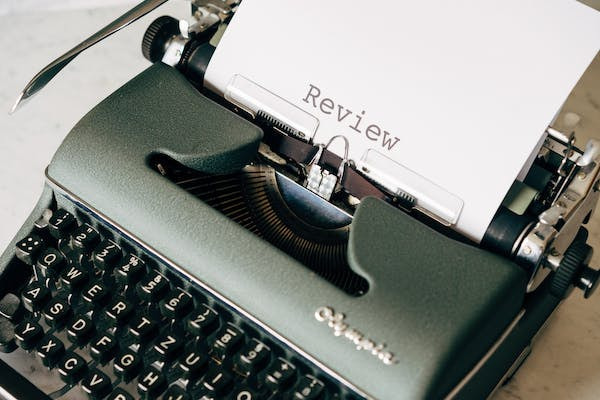Google reviews are one of the most important factors that influence your online reputation, visibility, and conversions. They can help you attract more customers, boost your SEO rankings, and increase your trustworthiness.
However, sometimes you may notice that your Google reviews are not showing up on your Google Business Profile profile or on other platforms like Google Maps or Google Search. This can be frustrating and confusing, especially if you have worked hard to collect positive feedback from your customers.
Why are your Google reviews not showing up? What can you do to fix this problem and restore your online reputation? In this blog post, we will explain the possible reasons why your Google reviews are not showing up and how to fix them. We will also provide some tips on how to manage your Google reviews effectively and avoid future issues.
What is Google’s Review Policy?

Before we dive into the reasons why your Google reviews are not showing up, let’s first understand what is Google’s review policy and how it affects your online reviews.
Google’s review policy is designed to provide people with honest, unbiased, and relevant feedback about products and services. It discourages businesses from preventing reviewers from leaving negative reviews or incentivizing them to leave positive reviews.
It also states that businesses should give every reviewer an equal opportunity to provide authentic feedback.
Here are some key points from Google’s review policy:
- Reviews should include details about the customer’s experience with the business, product, or service.
- Reviews that are flagged as spam, fake, or inappropriate will be removed. Google does not reinstate reviews that are removed for policy violations.
- Reviews that are off-topic, contain hate speech, illegal or abusive content, or personal information will be removed.
- Reviews should be written in the language intended for the target audience of the business. Reviews that are written in a different language will be removed.
- Reviews should be unique and original. Reviews that are copied from other sources or shared multiple times from multiple accounts will be removed.
- Reviews should be left by verified customers who have directly purchased or used the product or service from the business.
Google uses automated systems and human moderators to scan and flag reviews that violate its policies. These reviews may be removed immediately or after a period of time. Google also allows users to report reviews that they think are inappropriate or inaccurate.
Why are your Google Reviews not Showing up?

Now that you know what is Google’s review policy, let’s look at some possible reasons why your Google reviews are not showing up and how to fix them.
1. Your Reviews are Removed for Policy Violations
One of the most common reasons why your Google reviews are not showing up is that they may have violated Google’s review policy and have been removed by Google. This can happen if your reviews contain spam, fake, or inappropriate content, such as:
- Embedded links or promotional codes
- Solicitations or requests for money
- Personal attacks or insults
- Profanity or obscenity
- Illegal or harmful content
- Personal information or confidential information
- Off-topic or irrelevant content
- Duplicate or repetitive content
How to fix it
If you think that your reviews have been removed for policy violations, you can check the status of your reviews by logging into your Google Business Profile account and going to the “Reviews” section. You will see a notification if any of your reviews have been removed and the reason why.
If you believe that your reviews have been removed by mistake, you can contact Google support and request a reinstatement. However, keep in mind that Google does not guarantee that your reviews will be restored, especially if they clearly violate its policies.
To prevent your reviews from being removed for policy violations in the future, you should educate yourself and your customers about Google’s review policy and encourage them to leave honest, relevant, and helpful feedback. You should also monitor your reviews regularly and report any inappropriate or inaccurate reviews that you find.
2. Your Reviews are Delayed due to Technical Issues
Another problem could be that they may be delayed due to technical issues on Google’s end.
This can happen if there is a glitch in Google’s system or if there is a high volume of reviews being processed at the same time. This can cause some of your reviews to take longer to appear on some platforms, such as Google Search or Google Maps.
How to fix it
If you suspect that your reviews are delayed due to technical issues, you can try the following steps:
- Check if your reviews are visible on other platforms, such as Google Business Profile or other devices. If they are, then it is likely a temporary issue that will be resolved soon.
- Clear your browser cache and cookies and refresh the page. Sometimes, this can help update the information on your page and show your latest reviews.
- Wait for a few days and check again. Sometimes, it may take up to 72 hours for your reviews to appear on all platforms, especially if there is a high volume of reviews being processed.
If your reviews are still not showing up after a few days, you can contact Google support and report the issue. They may be able to help you troubleshoot the problem and restore your reviews.
3. Your Reviews are Filtered by Google’s Algorithm
Another reason why your Google reviews are not showing up is that they may be filtered by Google’s algorithm. Google uses a complex algorithm to determine which reviews are most relevant and helpful for users and which ones are not. Some of the factors that Google’s algorithm considers are:
- The quality and length of the review. Reviews that are detailed, specific, and informative are more likely to be shown than reviews that are vague, generic, or irrelevant.
- The recency and frequency of the review. Reviews that are recent and frequent are more likely to be shown than reviews that are old or rare.
- The reputation and activity of the reviewer. Reviews that are left by verified and active users are more likely to be shown than reviews that are left by anonymous or inactive users.
- The location and language of the reviewer. Reviews that are left by users who are in the same location or speak the same language as the business are more likely to be shown than reviews that are left by users who are in a different location or speak a different language.
Google’s algorithm may filter out some of your reviews if they are deemed to be less relevant or helpful for users. This does not mean that your reviews are removed or deleted, but rather that they are hidden from the public view. You can still see your filtered reviews by logging into your Google Business Profile account and going to the “Reviews” section.
How to fix it
If you think that your reviews are filtered by Google’s algorithm, there is not much you can do to change it, as Google’s algorithm is constantly changing and evolving. However, you can try the following tips to increase the chances of your reviews being shown:
- Encourage your customers to leave detailed, specific, and helpful feedback about their experience with your business, product, or service.
- Ask your customers to leave reviews soon after their purchase or interaction with your business, as recent reviews are more likely to be shown than old reviews.
- Ask your customers to verify their identity and activity on Google by creating a Google account, uploading a profile picture, and leaving reviews for other businesses as well.
- Ask your customers to leave reviews in the same language as your business and from the same location as your business, as local and relevant reviews are more likely to be shown than foreign and irrelevant reviews.
4. Your Customers have Deleted or Edited their Reviews
Another reason is that your customers may have deleted or edited their reviews. This can happen if your customers have changed their mind about their feedback if they have made a mistake in their review, or if they have received an incentive or a request from you or someone else to delete or edit their review.
How to fix it
If you think that your customers have deleted or edited their reviews, you can check the status of your reviews by logging into your Google Business Profile account and going to the “Reviews” section. You will see a notification if any of your reviews have been deleted or edited and the date when it happened.
If you believe that your customers have deleted or edited their reviews by mistake, you can contact them and ask them to restore or update their feedback. However, keep in mind that you should not pressure or incentivize them to do so, as this may violate Google’s review policy and harm your online reputation.
To prevent your customers from deleting or editing their reviews in the future, you should provide them with excellent customer service and follow up with them after their purchase or interaction with your business. You should also thank them for their feedback and address any issues or concerns they may have.
5. Your Business Profile is Suspended or Merged
Another reason why this may happen is that your business profile may be suspended or merged by Google. This can happen if you have violated Google’s guidelines for representing your business online, such as:
- Creating multiple profiles for the same business
- Using an inaccurate or misleading name, address, phone number, website, or category for your business
- Using a PO box, virtual office, or shared address for your business
- Using keywords or promotional content in your business name
- Impersonating another business or organization
If your business profile is suspended by Google, you will lose access to some features of Google Business Profile, such as posting updates, responding to reviews, or verifying your profile. If your business profile is merged with Google, you will lose some information from one of the profiles, such as photos, videos, posts, or reviews.
How to fix it
If you think that your business profile is suspended or merged by Google, you can check the status of your profile by logging into your Google Business Profile account and going to the “Home” section. You will see a notification if your business profile is suspended or merged by Google and the reason why.
If you believe that your business profile is suspended or merged by mistake, you can contact Google support and request a reinstatement or a correction. However, keep in mind that Google does not guarantee that your profile will be restored or fixed, especially if you clearly violate its guidelines.
To prevent your business profile from being suspended or merged in the future, you should follow Google’s guidelines for representing your business online and ensure that your information is accurate, consistent, and relevant. You should also monitor your profile regularly and update it as needed.
How to Manage Your Google Reviews Effectively

Now that you know how to fix Google reviews not showing up, let’s look at some tips on how to manage your Google reviews effectively and avoid future issues.
Claim your GBP
Claim and verify your Google Business Profile profile. This will help you gain more control over your online presence, access more features and insights, and improve your SEO rankings.
Ask for Reviews on Google
Encourage your customers to leave reviews on Google. This will help you increase your online reputation, visibility, and conversions. You can ask them in person, via email, text, or social media, or use tools like review platforms or widgets to collect feedback.
Respond to your Reviews
Respond to your reviews promptly and professionally. This will help you show appreciation, build trust, and address any issues or concerns. You can use tools like review management software or Google Business Profile app to monitor and reply to your reviews.
Showcase your Reviews
Showcase your reviews on your website and social media. This will help you attract more customers, boost your credibility, and increase your social proof. You can use tools like review widgets or plugins to display your reviews on your website and social media.
Analyze your Reviews
Analyze your reviews and improve your business. This will help you understand your customers’ needs, preferences, and expectations, and identify areas of improvement. You can use tools like review analytics software or Google Business Profile insights to analyze your reviews and improve your business.
Final Words
Google reviews are one of the most powerful ways to boost your online presence and grow your business. However, sometimes they may not show up due to various reasons, such as policy violations, technical issues, algorithm filters, customer actions, or profile issues.
In this blog post, we have explained the possible reasons why your Google reviews are not showing up and how to fix them. We have also provided some tips on how to manage your reviews effectively and avoid future issues.
FAQs — Frequently Asked Questions
What are Google Reviews?
Google reviews are feedback that customers leave on Google about their experience with a business, product, or service. They can help other customers make informed decisions and help businesses improve their online reputation, visibility, and conversions.
How do I get Google Reviews for my Business?
To get them for your business, you need to claim and verify your Google Business Profile profile. This will allow you to create a unique link that you can share with your customers and ask them to leave reviews on Google.
You can also use tools like review platforms or widgets to collect feedback from your customers and encourage them to leave reviews on Google.
How do I Respond to Google Reviews?
You need to log into your Google Business Profile account and go to the “Reviews” section. You will see a list of your reviews and a button to reply to each one. You should respond to your reviews promptly and professionally, thanking your customers for their feedback and addressing any issues or concerns they may have.
How do I Display Google Reviews on my Website and Social Media?
You can use tools like review widgets or plugins that allow you to embed your reviews on your website and social media pages. This will help you showcase your online reputation, credibility, and social proof to your potential customers.
How do I Analyze my Google Reviews and Improve my Business?
To analyze the reviews and improve your business, you can use tools like review analytics software or Google Business Profile insights that allow you to track and measure your online performance, customer satisfaction, and feedback trends. You can use this data to understand your customers’ needs, preferences, and expectations, and identify areas of improvement for your business.
Why are Some of my Google Reviews not Showing up?
Some of your Google reviews may not show up due to various reasons, such as policy violations, technical issues, algorithm filters, customer actions, or profile issues. You can check the status of your reviews by logging into your Google Business Profile account and going to the “Reviews” section. You can also contact Google support and report the issue if you think that your reviews are not showing up by mistake.
How do I fix Google Reviews not Showing up?
To fix Google reviews not showing up, you need to identify the reason why they are not showing up and take the appropriate action. For example, if your reviews are removed for policy violations, you can contact Google support and request a reinstatement.
If your reviews are delayed due to technical issues, you can clear your browser cache and cookies and refresh the page. If your reviews are filtered by Google’s algorithm, you can encourage your customers to leave detailed, specific, and helpful feedback.
How do I Prevent my Google Reviews from Being Removed or Filtered in the Future?
To prevent your reviews from being removed or filtered in the future, you should follow Google’s review policy and guidelines for representing your business online. You should also educate yourself and your customers about Google’s review policy and encourage them to leave honest, relevant, and helpful feedback.
You should also monitor your reviews regularly and report any inappropriate or inaccurate reviews that you find.
How do I Delete or Edit my own Google Review?
To delete or edit your own Google review, you need to log into your Google account and go to the “Your contributions” section. You will see a list of your reviews and a button to delete or edit each one. You can also delete or edit your review by going to the business profile where you left the review and clicking on the three-dot menu next to it.
How do I Report an Inappropriate or Inaccurate Google Review?
To report an inappropriate or inaccurate Google review, you need to go to the business profile where the review is located and click on the flag icon next to it. You will be asked to select a reason why you are reporting the review and provide some details. Google will review your report and take action if necessary.