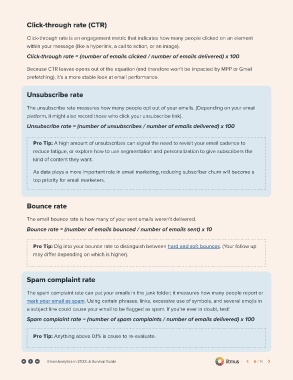Page 6 - Email Analytics 2022
P. 6
Click-through rate (CTR)
Click-through rate is an engagement metric that indicates how many people clicked on an element
within your message (like a hyperlink, a call to action, or an image).
Click-through rate = (number of emails clicked / number of emails delivered) x 100
Because CTR leaves opens out of the equation (and therefore won’t be impacted by MPP or Gmail
prefetching), it’s a more stable look at email performance.
Unsubscribe rate
The unsubscribe rate measures how many people opt out of your emails. (Depending on your email
platform, it might also record those who click your unsubscribe link).
Unsubscribe rate = (number of unsubscribes / number of emails delivered) x 100
Pro Tip: A high amount of unsubscribes can signal the need to revisit your email cadence to
reduce fatigue, or explore how to use segmentation and personalization to give subscribers the
kind of content they want.
As data plays a more important role in email marketing, reducing subscriber churn will become a
top priority for email marketers.
Bounce rate
The email bounce rate is how many of your sent emails weren’t delivered.
Bounce rate = (number of emails bounced / number of emails sent) x 10
Pro Tip: Dig into your bounce rate to distinguish between hard and soft bounces. (Your follow up
may differ depending on which is higher).
Spam complaint rate
The spam complaint rate can put your emails in the junk folder; it measures how many people report or
mark your email as spam. Using certain phrases, links, excessive use of symbols, and several emojis in
a subject line could cause your email to be flagged as spam. If you’re ever in doubt, test!
Spam complaint rate = (number of spam complaints / number of emails delivered) x 100
Pro Tip: Anything above 0.1% is cause to re-evaluate.
Email Analytics in 2022: A Survival Guide 6 / 14