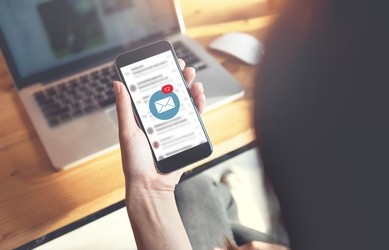Are you a business owner who wants to remove a Business from Google Maps? Maybe you have closed your business, or you no longer want to be listed on Google Maps. Whatever your reason, removing your business from Google Maps is a straightforward process that can be done in just a few steps.
In this article, we’ll guide you through how to remove your business from Google Maps. Also explain why it’s important to keep your business information up to date.
Why Remove Business From Google Maps?

There are many reasons why you might want to remove your business from Google Maps. For example, your business may have closed down, you may have moved to a new location, or you may no longer provide the services that are already listed on your Google Business page.
Additionally, if you have multiple business locations, it’s essential to keep them accurate and up to date. If a customer visits a location that is no longer valid, it could impact your business’s online reputation.
How to Remove Business From Google Maps
Step 1: Sign in to your Google My Business account and select the listing you want to delete.
Step 2: Click on the “info” tab on the left-hand side of the screen.
Step 3: Scroll down to the bottom of the page and click the “Delete this business” button.
Step 4: Follow the prompts to confirm that you want to delete your business listing.
That’s it!
That is how to remove a business from google maps.
Updating Your Business Information

Checking and maintaining correct information on Google My Business is crucial for businesses. With the majority of consumers turning to the internet for information about local businesses.
Accurate information helps potential customers find and contact a business. When users search for a specific product or service, Google often displays a list of local businesses.
If the information on a business’s Google My Business listing is incorrect or outdated, it can lead to missed opportunities.
Customers may be unable to reach the business. Or get directions to its location, access its website or contact details. Which can result in loss of business.
Maintaining correct information on Google My Business is also crucial for SEO.
Google considers the accuracy and consistency of information across multiple sources. Including Google My Business, when determining search rankings. By updating and verifying their information, businesses increase their chances of appearing higher in search results. Leading to greater visibility and improved organic traffic.
Additionally, accurate information establishes credibility and trustworthiness.
Customers rely on accurate details to make informed decisions about where to shop, dine, or seek services.
Inaccurate information, such as incorrect opening hours or outdated menus, can lead to negative experiences to business’s reputation. Maintaining correct information fosters trust, builds credibility, and enhances the customer experience.
Moreover, Google My Business provides an avenue for businesses to engage with customers through reviews, Q&A, and other features.
Monitoring and responding to reviews and inquiries demonstrates attentiveness and customer-centricity.
It allows businesses to address feedback, resolve issues, and showcase their commitment to customer satisfaction.
Yet, if a business neglects to update its information it can project a negative image and deter potential customers.
Since, we just talked about the dangers of having incorrect details on my business, you must be wondering how you can change your saved information. Following are the steps:
Step 1: Sign in to your Google My Business account and select the listing you want to update.
Step 2: Click on the “info” tab on the left-hand side of the screen.
Step 3: Edit any fields as necessary, ensuring that they accurately represent your business.
Step 4: Click “apply” to save your changes.
Your updated information will now be live on Google Maps.
That’s it! It’s that easy to remove business from google maps.
Wrapping Up
Deleting your business listing from Google Maps is an essential step in maintaining accurate information about your business.
Whether you have closed your business or need to update your information. It’s crucial to keep your online presence up to date to avoid misleading potential customers.
By following the simple steps outlined above, you can easily remove your business from Google Maps. Ensuring that customers have accurate and up-to-date information about your business.
For other frequently asked questions and queries, please head over their official website.