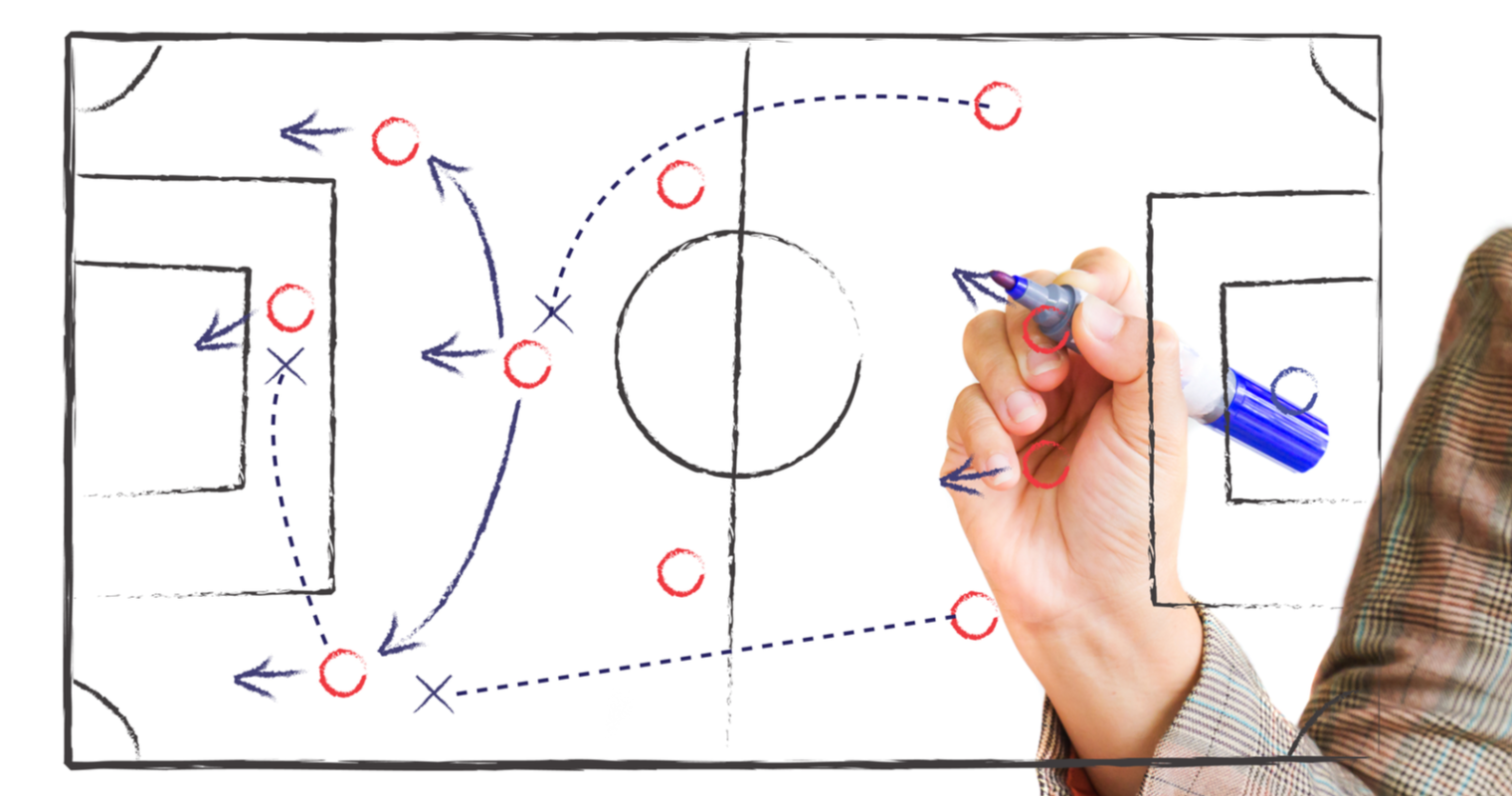If you are looking for a new business opportunity in Michigan, you might want to use the Michigan business search tool.
This is a free online service that allows you to search for and access information about businesses registered in the state.
You can use it to find out various details about a business, such as its name, address, status, filing date, registered agent, and more.
You can also use it to verify the existence and legitimacy of a business or to check if a business name is available for your own venture.
In this blog post, we will show you how to use the Michigan business search tool effectively and efficiently.
We will also share some tips and tricks on how to find the best opportunities for your business goals.
Whether you are looking for a potential partner, supplier, customer, competitor, or investor, you will find this tool very useful and convenient.
How to Access the Michigan Business Search Tool
The Michigan business search tool is part of the Michigan Department of Licensing and Regulatory Affairs (LARA) website.
You can access it by visiting here.
Alternatively, you can simply type “Michigan business search” in your favorite search engine and click on the first result.
Once you are on the website, you will see a simple interface with a search box and some options.
You can choose to search by entity name, identification number, or keyword. You can also specify the type of entity you are looking for, such as a corporation, limited liability company, limited partnership, etc.
How to Search by Entity Name

If you know the exact or partial name of the business you are looking for, you can use the entity name option to search for it. Simply enter the name in the search box and click on “Search”.
You will then see a list of results that match your query. You can click on any result to view more information about the business. You can also sort the results by name, ID number, or type.
Some tips on how to search by entity name are:
- Use quotation marks to search for an exact match. For example, “Michigan Business Search” will only return results with that exact name.
- Use an asterisk () as a wildcard to replace any number of characters. For example, Mich will return results that start with Mich, such as Michigan, Michelin, MichiCorp, etc.
- Use a question mark (?) as a wildcard to replace one character. For example, Mich?gan will return results that have any character between Mich and gan, such as Michigan, Michagan, Michogan, etc.
- Use AND, OR, and NOT operators to combine or exclude terms. For example, Michigan AND Search will return results that have both words in their name, while Michigan NOT Search will return results that have Michigan but not Search in their name.
How to Search by Identification Number
If you know the identification number of the business you are looking for, you can use the identification number option to search for it.
Simply enter the number in the search box and click on “Search”.
You will then see the information about the business that matches your query. You can also click on “View Document Images” to see the scanned copies of the documents filed by the business with LARA.
Some tips on how to search by identification number are:
- The identification number is a unique 10-digit number assigned by LARA to each business entity registered in Michigan.
- You can find the identification number on any document issued by LARA to the business, such as certificates of incorporation or formation, annual reports, etc.
- You can also find the identification number on some third-party websites that provide business information, such as Dun & Bradstreet or Better Business Bureau.
How to Search by Keyword

If you don’t know the name or number of the business you are looking for, but have some idea of what it does or where it is located, you can use the keyword option to search for it.
Simply enter one or more keywords in the search box and click on “Search”.
You will then see a list of results that contain your keywords in their name or address. You can click on any result to view more information about the business. You can also sort the results by name, ID number, or type.
Some tips on how to search by keyword are:
- Use more specific keywords to narrow down your results. For example, instead of searching for “restaurant”, try searching for “pizza restaurant” or “Chinese restaurant”.
- Use multiple keywords to refine your results. For example, instead of searching for “Michigan”, try searching for “Michigan Detroit” or “Michigan Lansing”.
- Use quotation marks to search for an exact phrase. For example, “Michigan Business Search” will only return results with that exact phrase in their name or address.
- Use an asterisk () as a wildcard to replace any number of characters. For example, pizz will return results that contain words that start with pizz, such as pizza, pizzeria, pizzazz, etc.
- Use a question mark (?) as a wildcard to replace one character. For example, pizz? will return results that contain words that have one character between pizz and the end, such as pizza, pizzi, pizzo, etc.
- Use AND, OR, and NOT operators to combine or exclude terms. For example, pizza AND Detroit will return results that have both words in their name or address, while pizza NOT Detroit will return results that have pizza but not Detroit in their name or address.
How to Find the Best Opportunities Using Michigan Business Search
Now that you know how to use the Michigan business search tool, you might be wondering how to use it to find the best opportunities for your business goals.
Here are some suggestions on how to do that:
- If you are looking for a potential partner, supplier, customer, competitor, or investor, you can use the tool to find businesses that operate in the same or related industry, location, or niche as yours. You can then contact them directly or visit their website to learn more about them and their offerings.
- If you are looking for a new business idea or opportunity, you can use the tool to find businesses that are active, inactive, dissolved, or merged. You can then analyze their strengths, weaknesses, opportunities, and threats (SWOT) and see if you can fill a gap in the market, improve on their products or services, or offer something new or different.
- If you are looking for a business name for your own venture, you can use the tool to check if the name you have in mind is available or already taken by another business. You can then register your name with LARA or modify it if necessary.
Why Michigan Business Search is Useful for Entrepreneurs

Michigan is a great state for entrepreneurs who want to start or grow their own businesses.
According to the U.S. Small Business Administration, there are over 900,000 small businesses in Michigan, employing more than 1.9 million people and generating over $100 billion in annual revenue.
Michigan also ranks among the top 10 states for innovation, entrepreneurship, and business climate, according to various reports and surveys.
However, finding the right business opportunity in Michigan can be challenging, especially if you don’t have much experience or knowledge about the market, the industry, or the competition.
That’s where the Michigan business search tool comes in handy. This tool can help you find and access information about any business registered in the state, which can help you make informed decisions and take advantage of the best opportunities.
How to Use Michigan Business Search to Conduct Market Research

One of the most important steps in starting or growing a business is conducting market research.
Market research is the process of gathering and analyzing information about your target market, customers, competitors, and industry trends.
It can help you identify your unique value proposition, your competitive advantage, your customer needs and preferences, your market size and potential, your pricing and positioning strategies, and more.
The Michigan business search tool can help you conduct market research in several ways. For example, you can use it to:
- Find out how many businesses are operating in your industry or niche in Michigan and how they are performing.
- Find out who are your direct and indirect competitors and what are their strengths and weaknesses.
- Find out who are your potential customers and what are their demographics, behaviors, and pain points.
- Find out what are the current and emerging trends and opportunities in your industry or niche.
- Find out what are the legal and regulatory requirements and challenges for your business type and location.
To conduct market research using the Michigan business search tool, you can use any of the search options (entity name, identification number, or keyword) and filter or sort the results by various criteria (type, status, location, etc.).
You can also click on any result to view more details about the business, such as its filing date, registered agent, annual report, document images, etc.
How to Use Michigan Business Search to Find Business Opportunities in Your Area
Another way to use the Michigan business search tool is to find business opportunities in your area.
Whether you are looking for a new location, a new market, a new partner, a new supplier, a new customer, or a new investment opportunity, you can use the tool to find businesses that match your criteria and goals.
For example, you can use it to:
- Find businesses that are active or inactive in your area and see if they have any unmet needs or problems that you can solve with your products or services.
- Find businesses that are dissolved or merged in your area and see if they have any assets or customers that you can acquire or inherit.
- Find businesses that are similar or complementary to yours in your area and see if they have any synergies or collaborations that you can explore.
- Find businesses that are different from yours in your area and see if they have any gaps or niches that you can fill or expand into.
To find business opportunities in your area using the Michigan business search tool, you can use any of the search options (entity name, identification number, or keyword) and filter or sort the results by location (city, county, zip code, etc.).
You can also click on any result to view more details about the business, such as its address, phone number, email address, website address, etc.
How to Use Michigan Business Search to Avoid Scams and Fraudulent Businesses

Unfortunately, not all businesses registered in Michigan are legitimate or trustworthy.
Some of them may be scams or fraudulent businesses that are trying to deceive or exploit you.
They may offer you fake or low-quality products or services, charge you hidden or excessive fees, steal your personal or financial information, or violate your rights or contracts.
To avoid scams and fraudulent businesses, you can use the Michigan business search tool to verify the existence and legitimacy of any business you are dealing with or interested in. You can use it to:
- Check if the business is registered with LARA and has a valid identification number.
- Check if the business is active, inactive, dissolved, or merged and what is its current status and history.
- Check if the business has filed its annual reports and other documents with LARA and if they are consistent and accurate.
- Check if the business has a registered agent and a physical address in Michigan and if they are reachable and responsive.
- Check if the business has any complaints, lawsuits, or violations filed against it by other customers, partners, suppliers, regulators, or authorities.
To avoid scams and fraudulent businesses using the Michigan business search tool, you can use any of the search options (entity name, identification number, or keyword) and click on any result to view more details about the business.
You can also use other sources of information, such as online reviews, ratings, testimonials, referrals, etc., to cross-check and validate the information you find on the tool.
Conclusion
The Michigan business search tool is a valuable resource for anyone who wants to find information about businesses registered in the state.
You can use it to search by entity name, identification number, or keyword and access various details about a business. You can also use it to find the best opportunities for your business goals and objectives.
We hope this blog post has helped you understand how to use the Michigan business search tool effectively and efficiently.
If you have any questions or feedback, please feel free to leave a comment below. Thank you for reading and happy searching!