Starting an Online Store From Scratch
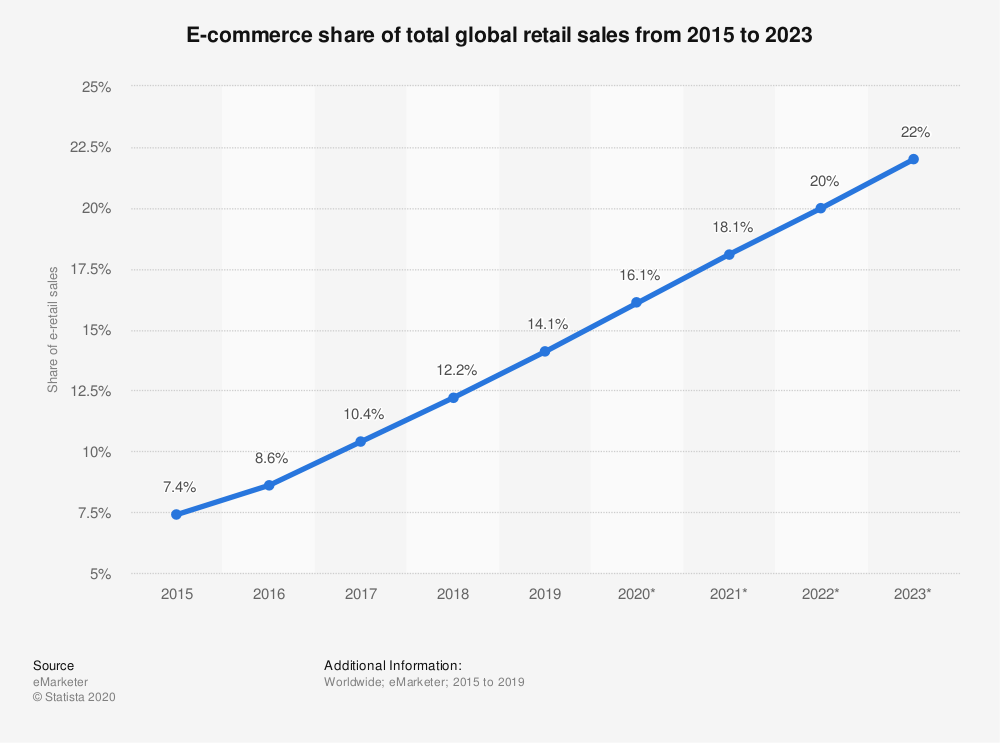
Image via Statista
Encouraged by the pandemic, consumers have also openly embraced online shopping. In fact, more of them plan to continue shopping online even after the pandemic is over.
Therefore, it’s an ideal time to start an online store, and this detailed guide can help you get started.
1. Identify Your Niche and Ideal Customers
What will you sell, and who are your ideal buyers?
You should find a niche that has high volume searches and less competition. Doing this will make it easy for you to rank for related keywords and attract a targeted audience.
Next, you should identify your ideal buyers and the keywords they use to find products online.
You should determine how you will deliver products to your customers. You can:
Deliver products yourself, use a third-party service, or send them directly from the supplier
- Sell at retail or wholesale price
- Sell locally or ship overseas
2. Conduct Market Research
You should use Google Keyword Planner or similar tools to find out if your selected products and related keywords have high-volume searches.
You should then look for people selling similar products in your niche and keep track of their activities online. You can leverage analysis tools for competitor research like SEMrush and SimilarWeb to find out what keywords they rank for, their best backlinks, top anchor texts, etc.
The key here is to find out how they promote their store and how you can outrank them.
3. Choose an E-commerce Platform
There are various platforms you can use to build your online store, including Wix, Shopify, BigCommerce, and Squarespace.
However, your choice should depend on whether or not the platform:
- Offers tools to manage inventory, run campaigns, sell on various channels, etc.
- Allows you to customize checkout, automate tax, and add a live chat option
- Offers pricing packages that meet your e-commerce needs
- Provides intuitive and beautiful templates you can customize
- You should use free trials to test and evaluate if a platform meets your business needs.
But why should you use e-commerce platforms?
They are easy to use and enable you to launch your store within no time. Using them does not require tech skills. Plus, they provide you with hosting, security, and updates.
You can also build your store using WordPress and WooCommmerce but you will need to look for a trusted WordPress hosting platform to store your files and data.
4. Choose a Domain Name
When picking a name for your store, you should consider whether it will be memorable, help you build trust, and establish your brand. You can either buy your domain name from registrars like GoDaddy or from the online store builder with which you choose to work.
5. Choose Your Web Design Template
Some basic features that your templates should have include search capability, image gallery, category pages, perfect design, and product pages.
If you want to make money from your online store, you should choose a template considering the factors below.
- Is it visually appealing?
- Can you customize it to include calls-to-action, banners, checkout options, etc.?
- Does it adapt to different devices?
- Is it compatible with different browsers?
- Is it SEO-friendly?
You should look for the best web designs for your e-commerce store to keep visitors engaged and increase your chances of generating sales.
Once you’ve selected a theme, you should customize it by adding menus, pages, your brand’s logo, and compelling copy.
6. Add Products, Payment Methods, and Shipping Options
Let’s look at a few things you should remember when creating your product pages.
You should ensure that your product images are of high quality, the same size, and authentic. You should also ensure that they showcase your product from different angles.
And the most important part? You should not forget to optimize your images for fast loading and add a zoom and 360-degree view option.
You should add detailed product descriptions that clearly highlight all features and use cases of each product. Make sure that you include relevant keywords to make it easier for people to find your product.
Depending on the website builder you choose, you can get access to different payment methods like PayPal, Apple Pay, and Visa.
7. Preview, Test, Publish
Before launching your online store, you should conduct final checks to ensure that your site is fully functional.
You should check it for:
- Mobile and browser friendliness
- Content quality
- Working navigation bar, links, buttons, cart, checkout, etc.
- Required legal information such as privacy policy and terms and conditions pages
- Correct tax and shipping calculations
- Once satisfied with the look and feel of your site, you can publish it.
Don’t stop there, though.
You should promote your site, engage your visitors, and turn them into customers. You should also track your store’s performance and optimize it for better conversions.
Go On and Make Your First Sale Now
Over to you. You should take the right steps towards setting up your online store and start earning.
Don’t forget that launching your site is just the first step. You also need to promote and optimize it to drive conversions and generate revenue.
Shane Barker is a digital marketing consultant and the co-founder of Attrock, a digital marketing agency.
VIA: StreetFight




